When you’re preparing for exams in computer science or information technology, understanding operating systems is crucial. Among the many topics, processes and threads often appear on tests and can be challenging to grasp. But don’t worry! This detailed guide will help you break down these fundamental concepts, offering study tips along the way to ensure you feel confident and ready on exam day.
Introduction
Operating systems (OS) are the backbone of any computer system, managing hardware and software resources efficiently. Two vital concepts within operating systems are processes and threads. They are essential for multitasking and resource management. By mastering these topics, not only do you excel in your exams, but you also build a strong foundation for advanced topics in computing.
Let’s dive into what processes and threads are, how they differ, and ways you can study these topics effectively.
—
1. Understanding Processes: The Building Blocks of Multitasking
A process is essentially a program in execution. It includes the program’s code, data, and system resources such as files and memory. Think of a process as a task your operating system manages, like running your web browser or music player.
#### Key Concepts:
– Process States: Learn the key states a process goes through—new, ready, running, waiting, and terminated.
– Process Control Block (PCB): Understand how the OS keeps track of each process using the PCB, which stores important information like process ID, state, CPU registers, and memory limits.
– Process Scheduling: Know how the OS decides which process runs next, using algorithms like First-Come-First-Served (FCFS), Round Robin, and Priority Scheduling.
#### Study Tips for Processes:
– Create Visual Diagrams: Flowcharts of process states help you visualize transitions between states. Drawing these repeatedly can improve recall.
– Use Flashcards: Prepare flashcards for terms like PCB, process states, and scheduling algorithms. This reinforces definitions and functions.
– Practice Questions: Solve scenario-based questions where you determine what happens to processes in different conditions. This helps cement concepts.
—
2. Threads: Lightweight Processes for Efficient Execution
While a process is a heavy unit of work, threads are smaller, more lightweight units of execution within a process. A single process can have multiple threads running concurrently, sharing resources but executing independently.
#### Key Concepts:
– Difference Between Process and Thread: Know that processes have separate memory spaces, but threads share the same memory within a process.
– Multithreading: Understand how multithreading allows a program to perform multiple tasks simultaneously, improving performance.
– Types of Threads: Learn about user-level vs. kernel-level threads, and how they differ in management and overhead.
#### Study Tips for Threads:
– Make Comparison Tables: Create tables contrasting processes and threads—compare resource allocation, communication speed, overhead, and failure impact.
– Implement Simple Code Examples: If possible, write or review basic multithreaded programs in languages like Java or Python. Hands-on practice deepens understanding.
– Summarize Thread Benefits and Drawbacks: Bullet-point lists highlighting why threads are useful (e.g., responsiveness, resource sharing) and their challenges (e.g., synchronization issues) help in quick revision.
—
3. Synchronization and Communication: Keeping Processes and Threads in Harmony
When multiple processes or threads run simultaneously, coordination is crucial to avoid conflicts and ensure data integrity.
#### Key Concepts:
– Critical Section Problem: Understand the challenge of multiple threads accessing shared resources simultaneously.
– Synchronization Mechanisms: Learn about mutexes, semaphores, and monitors—tools the OS provides to manage access to resources.
– Inter-process Communication (IPC): Study how processes exchange data using methods like pipes, message queues, shared memory, and sockets.
#### Study Tips for Synchronization:
– Relate to Real-Life Analogies: Think of synchronization as a “traffic light” system that controls access to a single-lane bridge. Analogies make abstract ideas easier to remember.
– Diagram Resource Access: Draw scenarios where synchronization is needed, showing how semaphores or mutexes prevent race conditions.
– Solve Past Papers: Many exams ask you to explain synchronization or solve problems related to deadlocks and race conditions. Practicing these helps you apply theory.
—
Conclusion
Mastering processes and threads isn’t just about memorizing definitions—it’s about understanding how operating systems manage multitasking and resource sharing. By breaking down these concepts, using visual aids, practicing questions, and applying real-world analogies, you can make your study sessions more effective and less stressful.
Remember, consistent revision and active engagement with the material can turn complex topics into manageable ones. Keep your curiosity alive, and don’t hesitate to experiment with small coding exercises or group study sessions to deepen your grasp.
Good luck with your exams—you’ve got this!
—
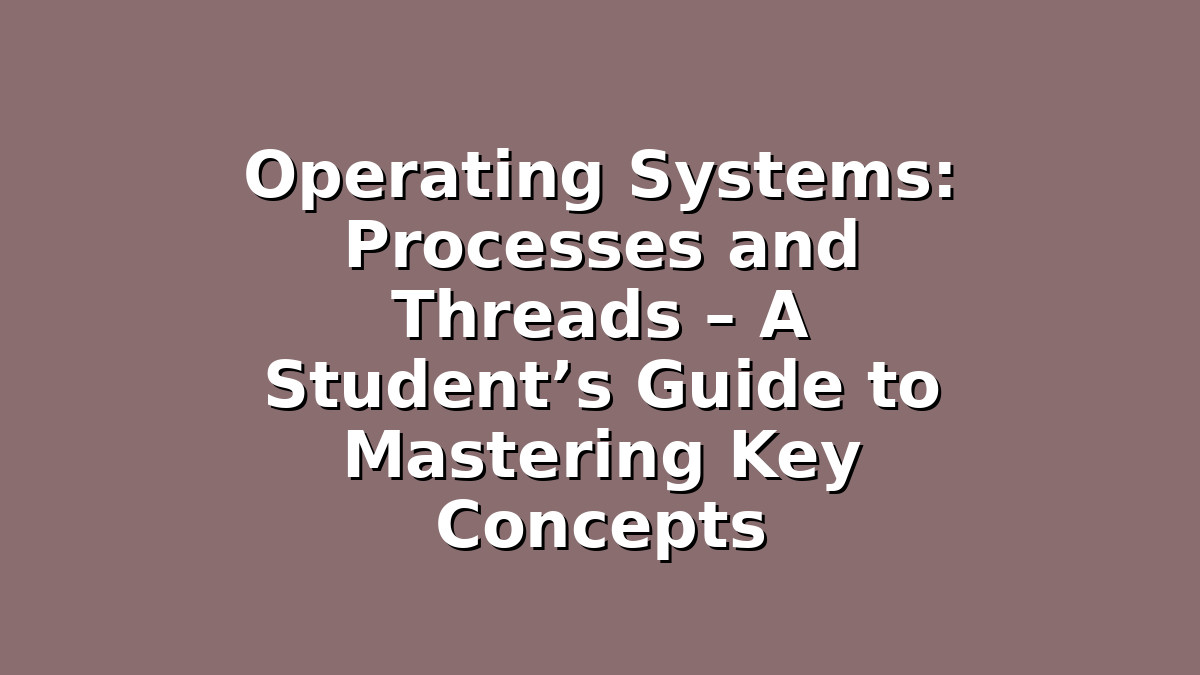
Responses