In today’s fast-paced digital world, cloud computing has become a fundamental technology that impacts everything from social media to online learning platforms. If you’re a student preparing for exams or looking to deepen your understanding of tech concepts, grasping cloud computing can be a huge advantage—not only for your studies but also for future career opportunities. This article will break down cloud computing in an easy-to-understand way, provide study tips tailored to this topic, and help you build confidence as you prepare for exams.
What is Cloud Computing? A Simple Explanation for Students
At its core, cloud computing is the delivery of computing services—including servers, storage, databases, networking, software, and more—over the internet (“the cloud”). Instead of owning physical hardware or software, users access these resources remotely from cloud providers such as Amazon Web Services, Microsoft Azure, or Google Cloud Platform.
Imagine you want to watch a movie. Instead of downloading a large file onto your computer, you stream it online, accessing data stored on distant servers. That’s an everyday example of cloud computing in action. The cloud allows students and professionals alike to use computing power on demand without worrying about the technical complexities behind it.
Study Tip #1: Visualize Cloud Concepts with Real-Life Analogies
When you start learning cloud computing, try to connect abstract ideas to tangible examples. For instance, think of cloud storage as a virtual locker where you can keep your notes, accessible anytime and anywhere. Using analogies makes complex concepts easier to remember during exams and helps you explain the topic clearly in essays or presentations.
—
Key Cloud Computing Models: IaaS, PaaS, and SaaS
Understanding the three main cloud service models is essential for mastering this topic.
1. Infrastructure as a Service (IaaS): This model provides basic computing infrastructure—servers, storage, and networking—on a pay-as-you-go basis. It’s like renting a fully equipped computer data center without owning the physical machines. Students should know that IaaS is often used by companies needing scalable solutions without large upfront investments.
2. Platform as a Service (PaaS): PaaS offers a platform allowing users to develop, run, and manage applications without worrying about the underlying infrastructure. It’s like having a ready-made workspace with all tools included, so you can focus on building software or websites.
3. Software as a Service (SaaS): SaaS delivers fully functional software applications over the internet. Think of popular apps like Gmail, Dropbox, or Zoom—these services run on the cloud and don’t require installation on your device.
Study Tip #2: Create Comparison Charts and Flashcards
To memorize the differences between IaaS, PaaS, and SaaS, try making a chart listing their features, examples, and use cases. Flashcards with definitions on one side and examples on the other also help reinforce your memory. Repetition through active recall can boost your retention and prepare you for multiple-choice or short-answer questions.
—
Benefits and Challenges of Cloud Computing for Students
Cloud computing offers many benefits that can directly support your study habits and academic life:
– Accessibility: Access your study materials, projects, and notes from any device with internet access. No more worrying about USB drives or losing files.
– Collaboration: Tools like Google Drive and Microsoft OneDrive allow seamless teamwork on group assignments, with real-time editing and sharing.
– Cost Savings: Many cloud services offer free tiers or student discounts, so you can use powerful software and storage without spending much.
– Scalability: For students involved in coding or data analysis projects, cloud platforms provide scalable resources to run complex simulations or host websites.
However, it’s also important to recognize potential challenges:
– Internet Dependency: A stable internet connection is mandatory, which may be a limitation in some areas.
– Security Concerns: Storing sensitive data on the cloud requires understanding privacy and security best practices.
– Learning Curve: Cloud concepts can initially seem overwhelming because of technical jargon and vast service options.
Study Tip #3: Practice Hands-On with Free Cloud Platforms
One of the best ways to deepen your understanding is by getting practical experience. Platforms like AWS Educate, Google Cloud Free Tier, and Microsoft Azure for Students provide free access to cloud resources. Try setting up a simple website, creating a cloud database, or exploring cloud storage solutions. This hands-on approach not only clarifies theoretical concepts but also makes your study sessions more engaging and rewarding.
—
Conclusion: Embrace Cloud Computing in Your Studies and Beyond
Cloud computing is more than just a buzzword—it’s a key technology shaping our digital future. For students, understanding cloud computing opens doors to better study methods, collaborative tools, and exciting career possibilities in IT and beyond.
Remember to connect concepts to real-world examples, use active study techniques like flashcards, and get hands-on experience whenever possible. This approach will help you retain information more effectively and feel confident during exams.
Stay curious and take advantage of the many free resources available online to explore cloud computing further. With consistent effort and the right study strategies, you’ll not only master cloud computing basics but also develop skills that will serve you well throughout your academic and professional journey.
Good luck with your studies!
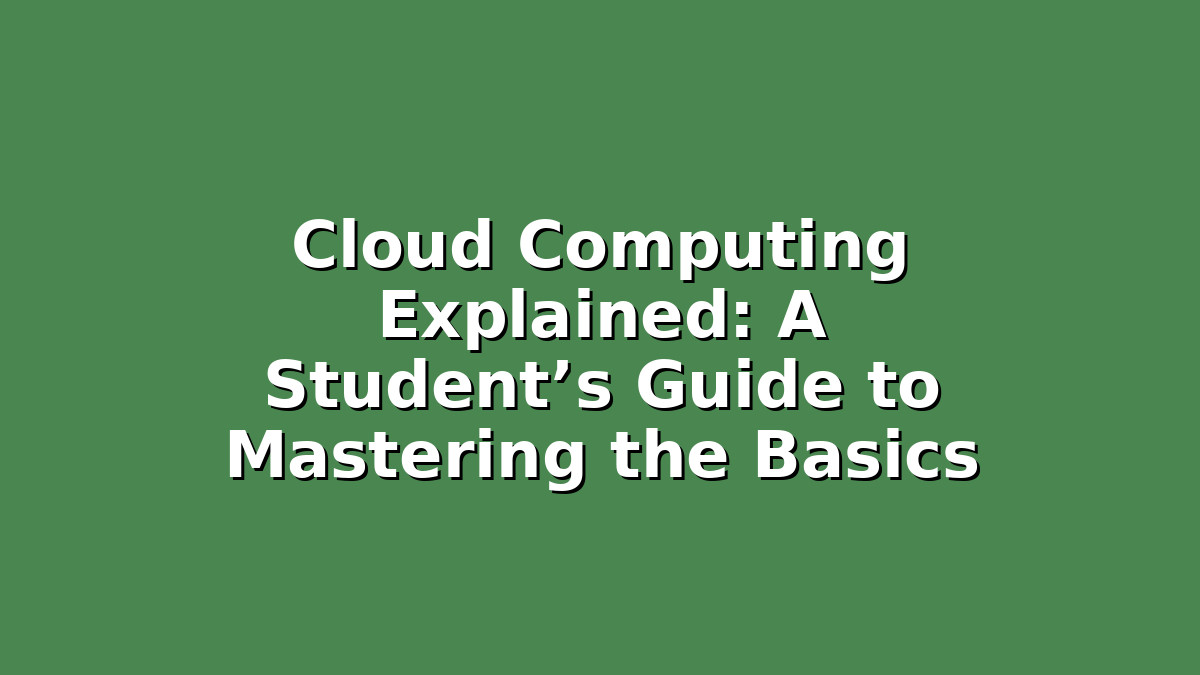
Responses