In today’s digital world, understanding cloud computing is becoming essential for students, especially those preparing for exams in IT, computer science, or related fields. Whether you’re encountering the term for the first time or looking to deepen your knowledge, this guide will break down cloud computing in an easy-to-understand way. We’ll also share smart study tips tailored to help you grasp complex concepts and perform well in your exams.
What is Cloud Computing? A Simple Overview for Students
At its core, cloud computing refers to delivering various computing services—like servers, storage, databases, networking, software, and analytics—over the internet (“the cloud”). Instead of owning physical hardware or software, users access these resources remotely. This means you can store files online, run applications from anywhere, and collaborate with others seamlessly.
For students, think of cloud computing as using Google Drive instead of saving documents on your laptop’s hard drive, or streaming a video from Netflix instead of downloading it. The cloud allows you to use powerful technology without needing to install or maintain it physically.
Section 1: Breaking Down Key Cloud Computing Concepts with Study Tips
To master cloud computing, you need to understand its main components and types. Here are three fundamental concepts and tips on how to study them effectively:
1. Cloud Service Models: IaaS, PaaS, SaaS
– Infrastructure as a Service (IaaS): Provides virtualized computing resources over the internet. Think of it as renting servers and storage.
– Platform as a Service (PaaS): Offers platforms allowing developers to build, run, and manage applications without dealing with infrastructure.
– Software as a Service (SaaS): Delivers software applications over the internet, like email or office tools.
*Study Tip:* Create flashcards with each service model on one side and its definition and examples on the other. Use spaced repetition apps like Anki to regularly test your recall. Associating real-world examples (e.g., Dropbox for SaaS, Amazon EC2 for IaaS) will also help cement your understanding.
2. Deployment Models: Public, Private, Hybrid Clouds
– Public Cloud: Services offered over the public internet and available to anyone.
– Private Cloud: Cloud infrastructure operated solely for a single organization.
– Hybrid Cloud: Combines both public and private clouds, allowing data and applications to be shared between them.
*Study Tip:* Draw diagrams illustrating each deployment model. Visual learners benefit greatly from such representations. When revising, try explaining the differences out loud as if you’re teaching a friend—this is a powerful way to reinforce learning.
3. Key Benefits and Challenges
Understanding why cloud computing is popular and what challenges it presents is crucial. Benefits include scalability, cost-efficiency, accessibility, and collaboration. Challenges involve security risks, downtime, and dependency on internet connectivity.
*Study Tip:* Use a two-column table to list benefits on one side and challenges on the other. Review the table frequently. Try to relate these points to your own experience (e.g., think about how you use cloud storage for assignments and the risks if there’s no internet).
Section 2: How to Use Cloud Computing Tools to Boost Your Study Efficiency
Cloud computing isn’t just a theoretical topic—it offers practical tools that can enhance your learning experience. Here’s how to make the most of them:
1. Cloud Storage for Easy Access and Backup
Services like Google Drive, OneDrive, and Dropbox let you save your lecture notes, presentations, and assignments in one secure place that you can access from any device.
*Study Tip:* Organize your cloud storage with clearly labeled folders (e.g., by subject or exam date). Use shared folders with classmates to collaborate on group projects or share study materials. Regularly back up your files to avoid last-minute panic if your device crashes.
2. Online Collaborative Tools
Google Docs, Microsoft Teams, and Zoom rely on cloud technology to allow real-time collaboration and communication. These tools are perfect for group study sessions, project work, or getting feedback from teachers.
*Study Tip:* Schedule regular online study groups using these platforms. Share notes and ask questions in real-time, which helps simulate classroom discussions and deepen understanding. Recording sessions (if allowed) can also help you review later.
3. Cloud-Based Learning Platforms
Many educational resources are hosted in the cloud—think of online courses on Coursera, Khan Academy, or coding practice sites like Codecademy. These platforms let you learn at your own pace.
*Study Tip:* Set specific goals for what you want to achieve each week on these platforms. Use their progress tracking features to stay motivated. Combine video lessons with hands-on practice to improve retention.
Section 3: Effective Study Strategies for Cloud Computing Exams
When preparing specifically for exams that cover cloud computing topics, it’s important to combine conceptual understanding with practice. Here are some targeted strategies:
1. Use Past Papers and Practice Questions
Look for sample questions related to cloud computing, whether from your school, online resources, or textbooks. This will help you get familiar with the type of questions and improve your answering speed.
*Study Tip:* Practice writing concise answers that clearly explain concepts using your own words and examples. Time yourself to simulate exam conditions and reduce anxiety on the actual day.
2. Build Mind Maps to Connect Concepts
Cloud computing involves various interrelated ideas. Creating mind maps helps you visualize how everything fits together—from service models to deployment types and advantages.
*Study Tip:* Start with a central topic like “Cloud Computing” and branch out to subtopics. Use colors and icons to make your map memorable. Revisiting and updating your mind map can also track your progress and clarify any confusing areas.
3. Teach What You’ve Learned
One of the best ways to confirm your understanding is to explain cloud computing concepts to someone else, such as a study buddy, family member, or even an imaginary audience.
*Study Tip:* Prepare mini-lessons or presentations on topics like “What is SaaS?” or “Differences between private and public clouds.” Teaching forces you to organize your thoughts and identify any gaps in knowledge that you need to revisit.
Conclusion: Embrace Cloud Computing as a Valuable Skill for Your Academic and Future Career Success
Cloud computing might seem complex at first, but by breaking it down into manageable parts and using effective study techniques, you can master it with confidence. Remember to leverage cloud-based tools not only to understand the subject but also to enhance your overall study routine. Keep practicing, stay curious, and don’t hesitate to seek help from teachers or peers. Your efforts will pay off—not just in exams but also in building skills that are highly valued in today’s tech-driven world.
Good luck, and keep reaching for the cloud!
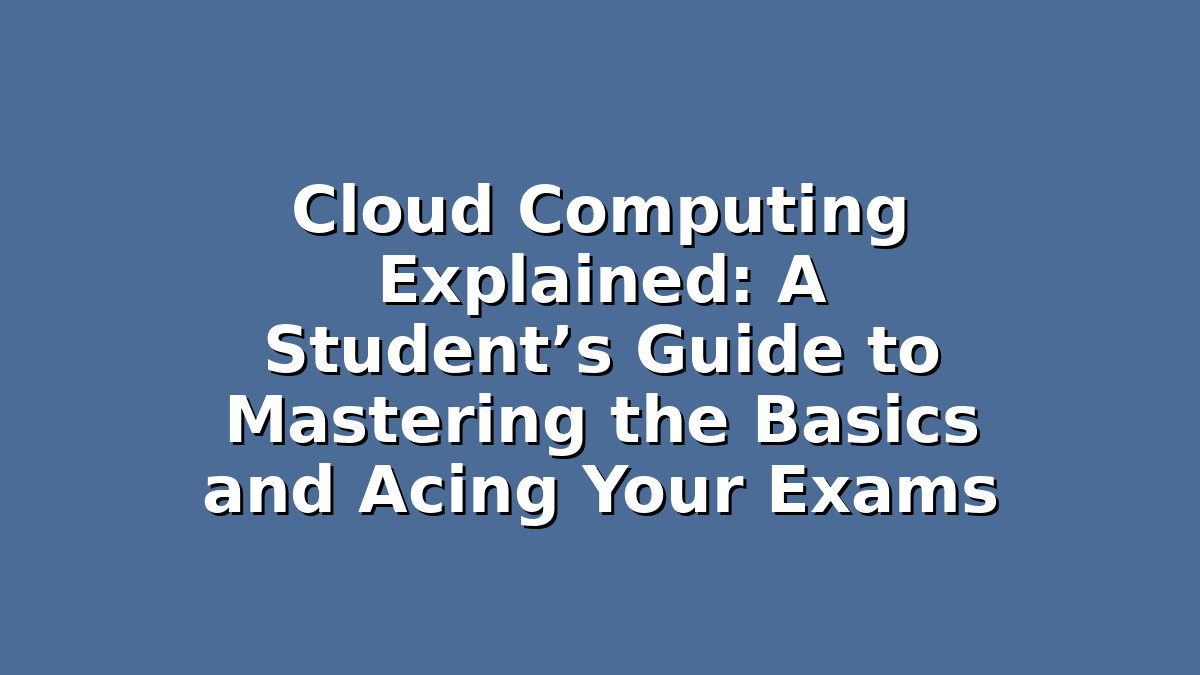
Responses