When it comes to computer networks, two terms you will often encounter are LAN and WAN. If you’re a student preparing for exams or simply looking to understand the fundamentals of networking, grasping the differences between LAN (Local Area Network) and WAN (Wide Area Network) is essential. Not only does this knowledge help in computer science, IT, and networking courses, but it also lays the foundation for more advanced topics in technology.
In this article, we’ll explore what LAN and WAN are, how they differ, and most importantly, provide study tips that can help you master these concepts with confidence.
Understanding LAN and WAN: The Basics Every Student Should Know
Before diving into the study strategies, it’s crucial to have a clear understanding of what LAN and WAN mean.
– Local Area Network (LAN): A LAN is a network that connects computers and devices within a limited geographical area, such as a home, school, or office building. LANs are typically fast, with high data transfer rates, and are used to share resources like files, printers, or games within a small area.
– Wide Area Network (WAN): A WAN covers a much larger area, often spanning cities, countries, or even continents. The internet is the largest example of a WAN. WANs connect multiple LANs together using routers, switches, and communication links like telephone lines or satellite connections.
Key Differences to Remember:
| Feature | LAN | WAN |
|——————|——————————|——————————–|
| Coverage Area | Small (building, campus) | Large (city, country, globe) |
| Speed | High (100Mbps to 10Gbps) | Lower (varies, often slower) |
| Ownership | Usually private | Usually public or shared |
| Technology Used | Ethernet, Wi-Fi | MPLS, ATM, Frame Relay |
| Cost | Lower | Higher |
Section 1: How to Study LAN and WAN Effectively
Studying computer networks can be overwhelming due to technical jargon and complex concepts. Here are some tips tailored for students:
1. Use Diagrams and Visual Aids:
Visual learning can make a big difference. Draw diagrams of LAN and WAN to visualize how devices connect in each network. For LAN, sketch computers connected through a switch or router within a building. For WAN, illustrate multiple LANs connected via routers over a large distance.
2. Create Comparison Charts:
Just like the table above, create your own charts comparing LAN and WAN based on speed, coverage, cost, and technology. This helps reinforce differences and makes revision quicker.
3. Learn with Real-Life Examples:
Think about your own environment. Your home Wi-Fi network is a LAN, while the internet you access is part of a WAN. Relating concepts to familiar settings helps retention.
4. Practice Explaining to Peers:
Try teaching the concept of LAN vs WAN to a friend or family member. Explaining ideas aloud forces you to organize your thoughts and identify any gaps in knowledge.
Section 2: Mastering Technical Details with Smart Study Habits
Understanding the technical side of LAN and WAN is crucial for exams. Here’s how to tackle it smartly:
1. Focus on Key Technologies:
Learn the common technologies used in LANs (Ethernet, Wi-Fi) and WANs (VPN, MPLS). Don’t get lost in too much detail initially; focus on what these technologies do and their basic principles.
2. Use Flashcards for Terminology:
There are many terms like IP address, router, switch, bandwidth, latency, etc. Using flashcards can help you memorize definitions and functions effectively. Apps like Anki or Quizlet are great tools.
3. Solve Past Exam Questions:
Look for previous exam papers or practice questions related to LAN and WAN. This gives you a feel for how questions are framed and what concepts are emphasized. It also boosts your confidence.
4. Watch Video Tutorials:
Sometimes, reading textbooks is not enough. Supplement your study with video tutorials that explain LAN and WAN visually and step-by-step. Many platforms like YouTube or Khan Academy offer free resources.
Section 3: Revising and Retaining LAN vs WAN Concepts Before Exams
Retention is as important as understanding. Here’s how to ensure the concepts stick:
1. Use Mnemonics and Acronyms:
Create simple mnemonics to remember LAN and WAN features. For example, for LAN: “Local And Nearby” to recall it covers a small area. For WAN: “Wide And Networked” to remember it spans large distances.
2. Make Summary Notes:
Condense your study material into short bullet points or mind maps. This way, you have a handy revision sheet that covers all essential details about LAN and WAN.
3. Group Study Sessions:
Discussing LAN vs WAN in a study group can uncover different perspectives and clarify doubts. Teaching each other and discussing problem areas enhances understanding.
4. Regular Short Study Sessions:
Instead of cramming, study in short, focused bursts over several days. This spaced repetition method helps transfer knowledge from short-term to long-term memory.
5. Apply Your Knowledge Practically:
If possible, try setting up a small LAN at home using your computers and router. Experimenting hands-on with networking equipment deepens your understanding and makes concepts real.
Conclusion
Mastering the difference between LAN and WAN is not just about passing exams – it forms the building block of networking knowledge that will benefit you in higher studies and future careers in IT and computer science. By breaking down the concepts, using visual aids, practicing with real-world examples, and revising smartly, you can confidently tackle this topic.
Remember, consistent study, active learning, and practical application are your best tools. Stay curious, keep practicing, and don’t hesitate to ask questions or seek help when needed. You’ve got this!
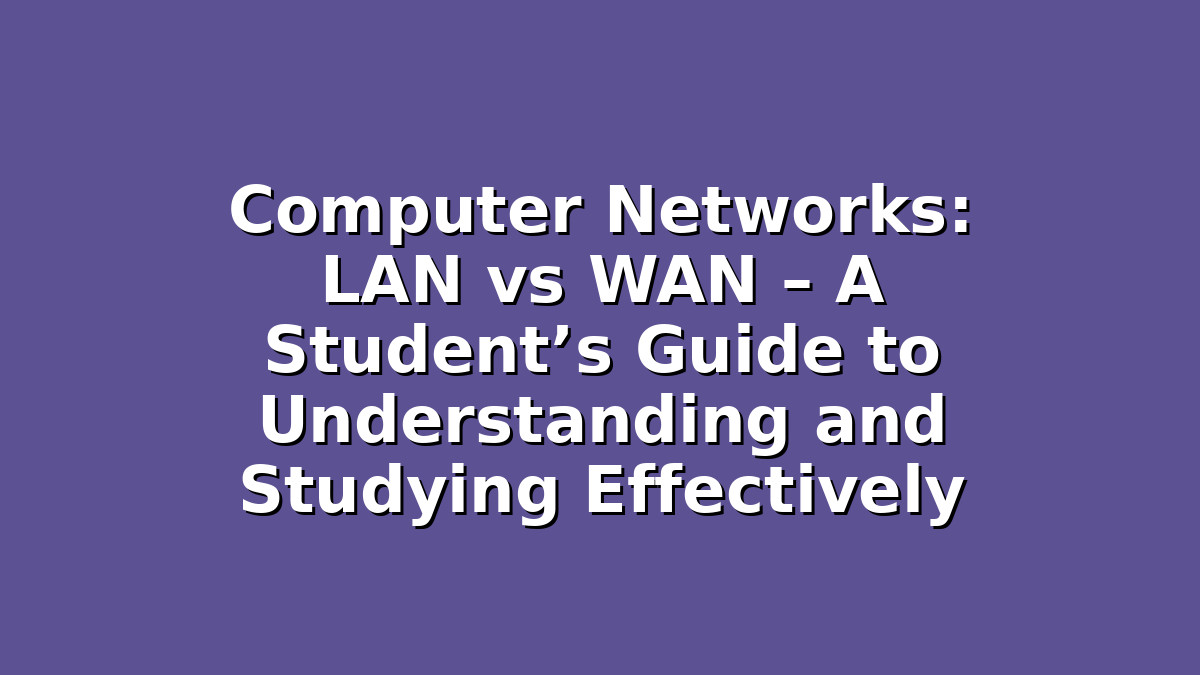
Responses