In today’s digital world, cybersecurity is more important than ever. Whether you’re studying computer science, preparing for IT exams, or just interested in protecting your personal information online, understanding cybersecurity fundamentals is essential. For students, grasping these basics not only helps with academic success but also builds a strong foundation for a career in tech or simply staying safe in an interconnected world. This guide will walk you through key cybersecurity concepts and offer study tips tailored to help you absorb and apply this vital knowledge effectively.
Understanding Cybersecurity: The Basics You Need to Know
Before diving into complex topics, it’s important to get clear on what cybersecurity really means. At its core, cybersecurity refers to the practices and technologies designed to protect computers, networks, programs, and data from attack, damage, or unauthorized access. For students, this involves understanding common threats like malware, phishing scams, ransomware, and social engineering, as well as learning how to defend against them.
Study Tip #1: Build Your Vocabulary First
Cybersecurity has its own language filled with acronyms and jargon—think VPN, firewall, encryption, and phishing. Start your study sessions by creating flashcards with these key terms and their definitions. Use apps like Anki or Quizlet to make this process interactive and easy to review regularly. A strong vocabulary foundation will make technical concepts easier to grasp as you progress.
Section 1: Core Concepts – Protecting Data and Systems
One of the fundamental goals of cybersecurity is safeguarding data and systems. This involves several important principles:
– Confidentiality: Ensuring information is only accessible to those authorized.
– Integrity: Making sure data isn’t altered or tampered with unexpectedly.
– Availability: Keeping systems and data accessible when needed.
To protect these, cybersecurity professionals use tools like firewalls, antivirus software, and encryption. Encryption scrambles data so that only authorized users with a key can read it, which is crucial for securing everything from emails to online banking.
Study Tip #2: Use Real-World Examples
Relating abstract concepts to real-life scenarios can help solidify your understanding. For example, think of a firewall like a security guard at a building, checking everyone who wants to enter. Encryption is like writing a secret message that only your friend with the key can decode. When studying, try to find news stories about cyber attacks or data breaches and analyze what went wrong and how cybersecurity measures could have helped. This approach makes the material more relevant and memorable.
Section 2: Common Cyber Threats and How to Recognize Them
Cyber threats come in many forms, and knowing what to watch out for is key for both exam success and everyday safety online:
– Malware: Malicious software like viruses, worms, and trojans designed to harm or exploit devices.
– Phishing: Fraudulent attempts to obtain sensitive information by pretending to be trustworthy via emails or websites.
– Ransomware: Malware that locks your files and demands payment for their release.
– Social Engineering: Manipulating people into revealing confidential information.
Study Tip #3: Practice with Simulations and Quizzes
Many online platforms offer interactive cybersecurity simulations or quizzes that mimic phishing attempts or malware detection exercises. Trying these out can improve your ability to spot threats quickly. For example, Google’s Phishing Quiz allows you to test your skills at identifying phishing emails. Additionally, create your own mini “threat detection checklist” when reviewing study materials—what signs indicate a potential cyber attack? This active learning technique reinforces recognition skills essential in exams and real life.
Section 3: Best Practices for Personal Cybersecurity and Exam Preparation
Knowing cybersecurity principles is great, but applying them consistently makes a real difference. Here are some best practices every student should adopt:
– Use strong, unique passwords for different accounts and consider a reputable password manager.
– Enable two-factor authentication (2FA) wherever possible.
– Keep your software and operating systems updated to patch security vulnerabilities.
– Be cautious about sharing personal information online and verify sources before clicking links or downloading files.
For exam preparation, organizing your study time and resources is just as important as the content itself.
Study Tip #4: Create a Study Schedule with Breaks
Cybersecurity topics can feel overwhelming. Break down your syllabus into manageable chunks and allocate specific time slots each day. Incorporate active recall and spaced repetition to reinforce learning over time. Don’t forget to take breaks—they help prevent burnout and improve focus. Apps like Forest or Pomodoro timers can help structure your sessions.
Study Tip #5: Join Study Groups and Use Online Forums
Engaging with peers can deepen your understanding and expose you to different perspectives. Join study groups or communities on platforms like Reddit’s r/cybersecurity or specialized Discord servers. Asking questions, sharing resources, and discussing case studies boost both confidence and competence.
Conclusion: Your Path to Cybersecurity Confidence
Cybersecurity might seem complex at first, but with steady, focused effort, anyone can master its fundamentals. For students, the key lies in combining conceptual learning with practical, real-world applications. Build your vocabulary, relate theories to everyday examples, recognize common threats, and develop habits that enhance your personal security and exam readiness. Remember, cybersecurity is a skill that grows with practice and curiosity. Stay consistent, use the study tips shared here, and you’ll not only ace your exams but also be better prepared to navigate and protect yourself in the digital age.
Good luck, and keep learning—your future in cybersecurity starts now!
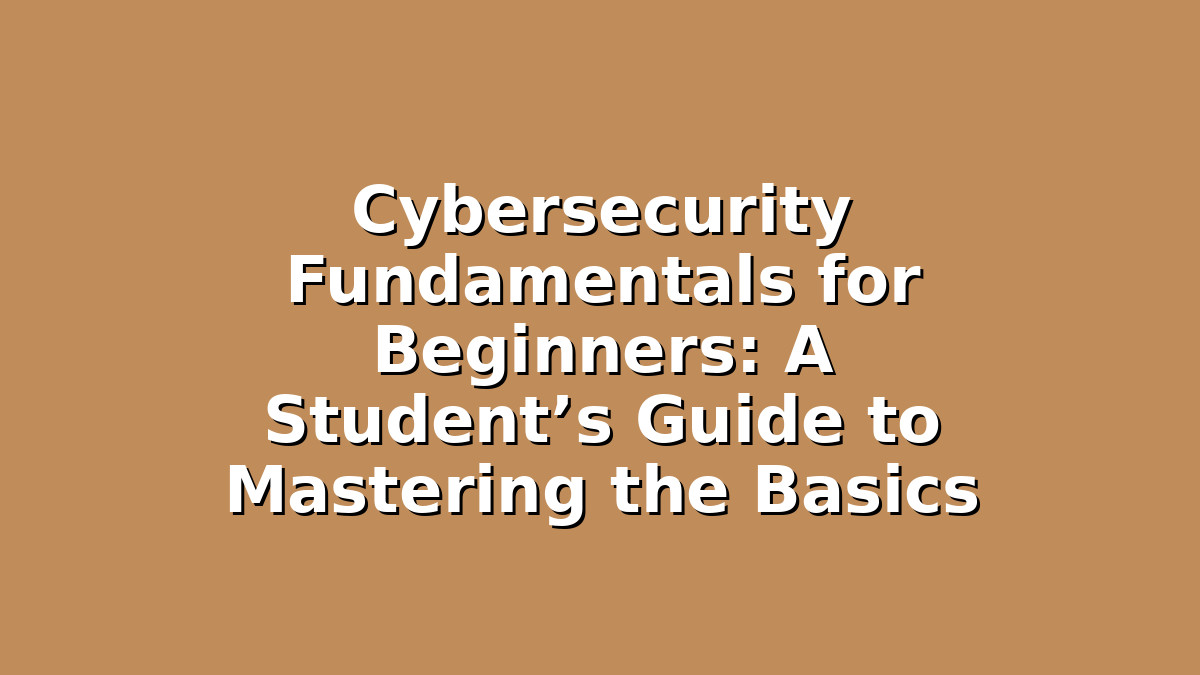
Responses