If you’re a student preparing for exams in software engineering or related fields, understanding the Software Engineering Life Cycle (SELC) is essential. The SELC provides a structured approach to designing, developing, testing, and maintaining software, and it forms the backbone of many academic syllabi and real-world projects. Grasping its phases thoroughly will not only help you ace your exams but also build a strong foundation for your future career in software development.
In this blog, we’ll break down the Software Engineering Life Cycle into manageable sections, share study tips tailored for students, and give you practical advice on how to master these concepts. Let’s dive in!
—
Understanding the Software Engineering Life Cycle: The Big Picture
Before diving into specifics, it’s important to know what the Software Engineering Life Cycle is and why it matters. The SELC is a systematic process used by software developers to design, develop, and maintain software applications. It ensures that software is reliable, efficient, and meets user requirements.
The typical Software Engineering Life Cycle consists of several key phases:
1. Requirement Analysis
2. Design
3. Implementation (Coding)
4. Testing
5. Deployment
6. Maintenance
Each phase has its own activities, deliverables, and objectives. For exam purposes, you’ll often be expected to explain each phase, their importance, and how they relate to one another.
Study Tip: Create a visual diagram of the SELC phases. Visual aids help reinforce memory, making it easier to recall the order and purpose of each stage during exams.
—
Section 1: Mastering Requirement Analysis and Design Phases
The first two phases—Requirement Analysis and Design—are foundational. Here’s what you need to focus on:
#### Requirement Analysis
This phase is about understanding what the user wants. It involves gathering, documenting, and validating software requirements.
– Key concepts: Functional vs. Non-functional requirements, Stakeholder interviews, Requirement specification documents, Feasibility studies.
– Why it matters: Poor requirements lead to software that doesn’t meet user needs, causing costly changes later.
Study Advice:
– Use real-world examples (like an online shopping app) to practice identifying requirements.
– Summarize the differences between functional and non-functional requirements in your own words.
– Practice writing a simple Software Requirement Specification (SRS) document to get used to the format.
#### Design Phase
Once requirements are clear, the design phase translates them into an architecture and detailed design.
– Key concepts: High-level design (system architecture), Low-level design (module design), UML diagrams (use case, class, sequence diagrams).
– Why it matters: Good design simplifies coding and testing, making software more maintainable.
Study Advice:
– Draw UML diagrams based on sample requirements. Many exam questions ask you to interpret or create these diagrams.
– Compare the purposes of high-level versus low-level design in a table format.
– Review common design principles like modularity, abstraction, and encapsulation to understand why designs are structured the way they are.
—
Section 2: Excelling in Implementation and Testing Phases
After design comes implementation and testing, where the software is actually built and verified.
#### Implementation (Coding)
This phase involves writing code according to design specifications.
– Key concepts: Programming languages, Code standards, Version control, Code reviews.
– Why it matters: Clean, well-structured code reduces bugs and simplifies maintenance.
Study Advice:
– Practice coding exercises related to your course topics to improve your fluency.
– Review common coding standards and best practices—knowing why they matter can impress examiners.
– Understand version control basics (like Git) as they’re often part of modern software development.
#### Testing
Testing verifies that the software meets requirements and uncovers defects.
– Key concepts: Unit testing, Integration testing, System testing, Acceptance testing, Test cases.
– Why it matters: Testing ensures software quality and user satisfaction.
Study Advice:
– Create sample test cases for simple programs, specifying inputs, expected outputs, and test types.
– Learn the differences between various testing methods and when they are applied.
– Use mnemonic devices to remember the testing hierarchy (unit → integration → system → acceptance).
—
Section 3: Deployment and Maintenance: Final Steps and Lifelong Learning
The last two phases—Deployment and Maintenance—complete the life cycle and introduce ongoing responsibilities.
#### Deployment
Deploying software means making it available to users.
– Key concepts: Release management, Deployment strategies (phased, parallel, direct), Environment setup.
– Why it matters: Smooth deployment minimizes downtime and user disruption.
Study Advice:
– Review case studies or examples illustrating different deployment strategies.
– Understand the importance of environment setup (development, testing, production) and how it affects deployment success.
– Prepare to explain deployment challenges and how they can be mitigated.
#### Maintenance
Maintenance involves fixing bugs, improving performance, and updating software after deployment.
– Key concepts: Corrective, Adaptive, Perfective, and Preventive maintenance.
– Why it matters: Maintenance can consume more resources than initial development, so planning is crucial.
Study Advice:
– Summarize the four types of maintenance with examples.
– Reflect on the importance of maintenance in the software’s lifecycle and long-term success.
– Familiarize yourself with common maintenance tools and practices.
—
Conclusion: Your Path to Mastering the Software Engineering Life Cycle
The Software Engineering Life Cycle might seem complex at first, but breaking it down phase by phase can make your study sessions more manageable and productive. Remember:
– Create visual aids like flowcharts and diagrams.
– Relate concepts to real-life examples to deepen understanding.
– Practice writing and explaining key documents like SRS and test cases.
– Review differences and purposes of each phase regularly.
– Use active recall and spaced repetition to strengthen memory.
By mastering these components, you’ll not only be well-prepared for your exams but also develop skills that are highly valued in the software industry. Keep a positive mindset, and approach your studies step-by-step—you’ve got this!
Good luck!
—
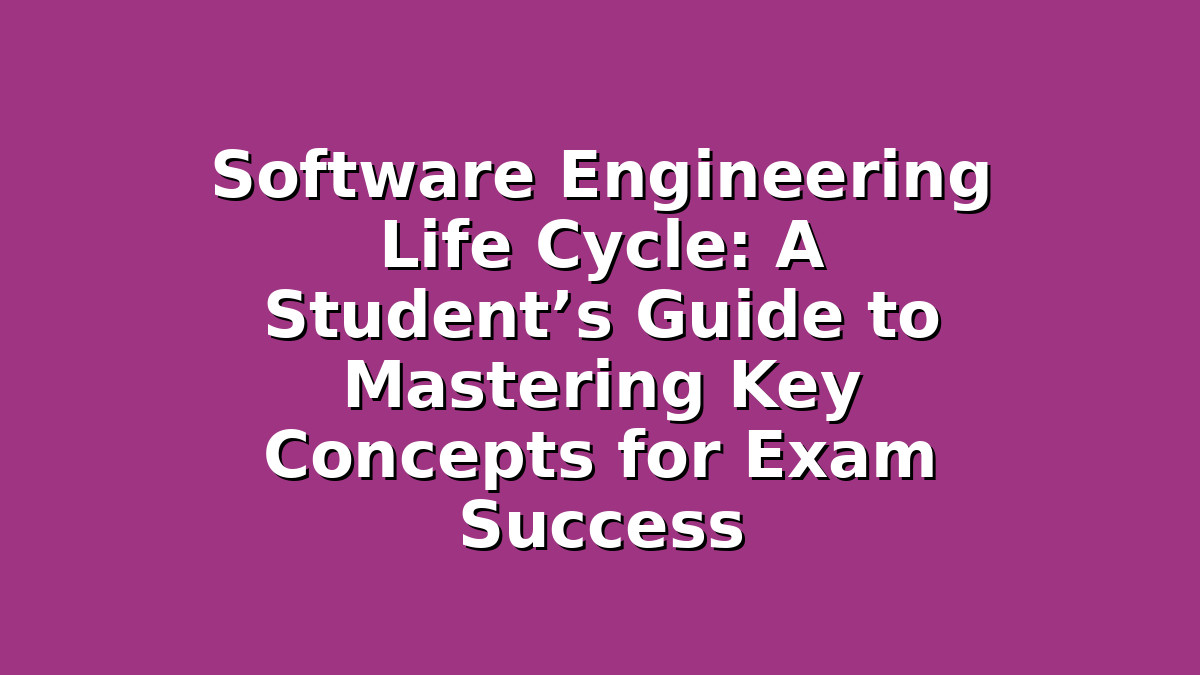
Responses